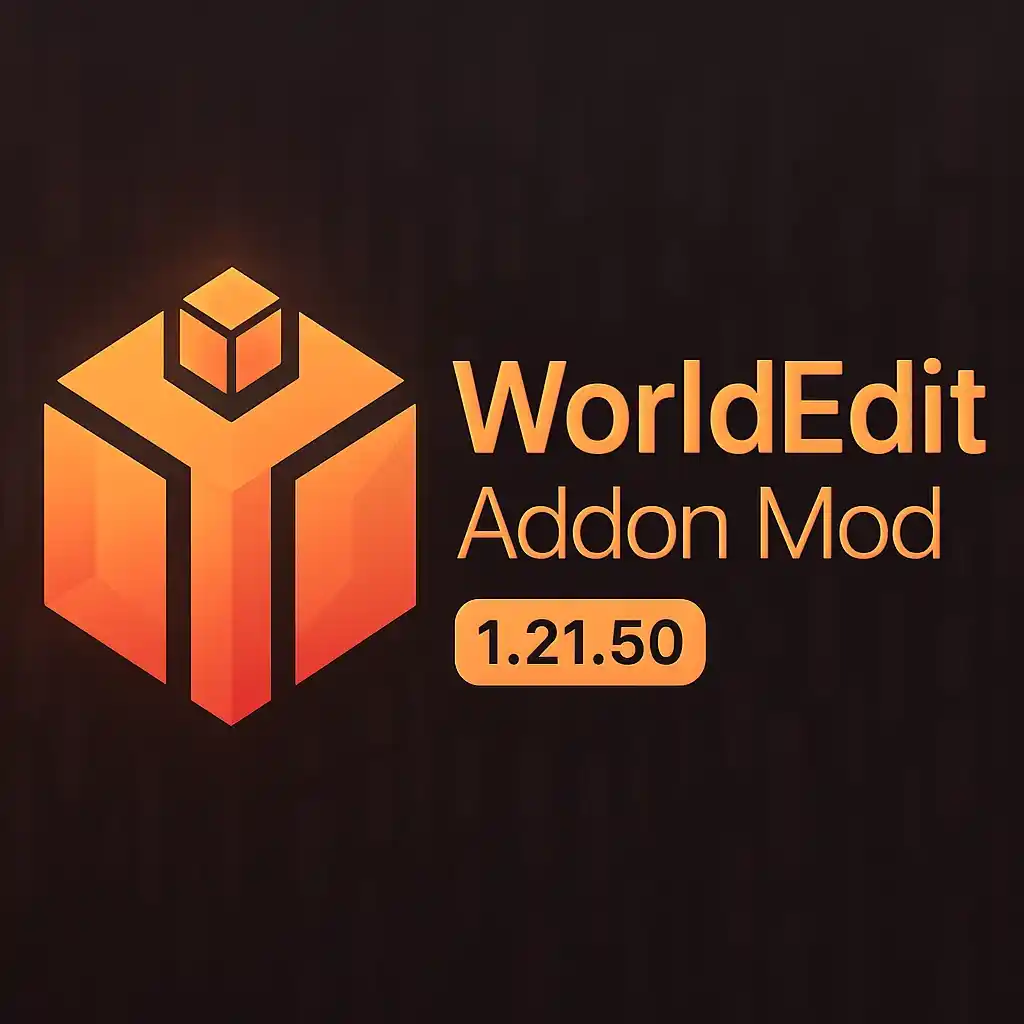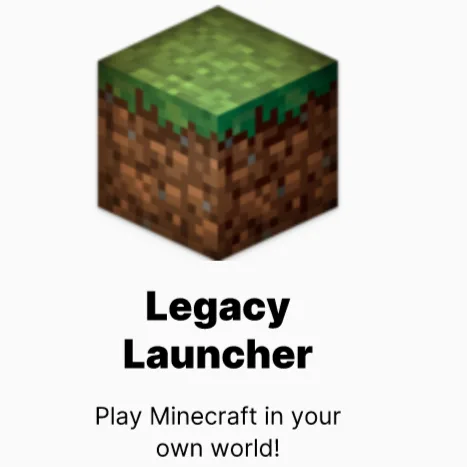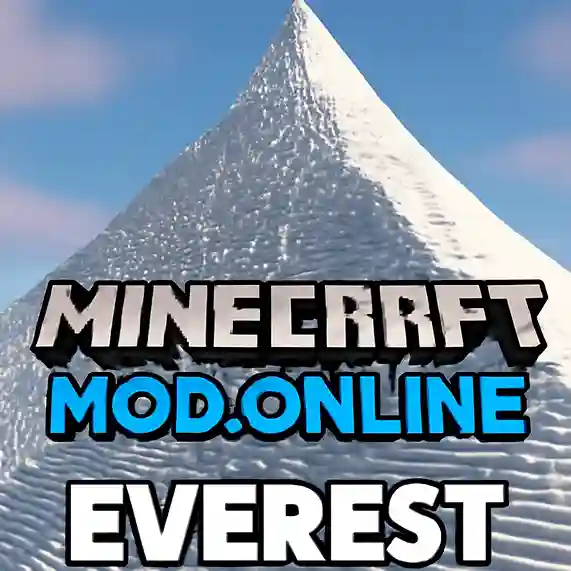Welcome to MinecraftMod.Online: Compatible Devices Guide
At MinecraftMod.Online, our mission is to make Minecraft mods and APKs easily accessible and usable for everyone, no matter which device you play on. Whether you’re a casual mobile builder, a PC survivalist, or a console explorer, we want to help you get the most out of your Minecraft experience. This page is your complete guide to playing modded Minecraft on different devices and platforms, so you can craft, explore, and survive with ultimate freedom!
Supported Devices for Minecraft Mods & APKs
1. Android Phones and Tablets
Minecraft Mod APKs are most popular on Android devices. You can easily install modded versions, resource packs, and add-ons directly on your smartphone or tablet. Thanks to Android’s open system, users can install APK files by enabling “Unknown Sources” in settings.
Popular Android Brands for Minecraft:
- Samsung
- Xiaomi
- OnePlus
- Realme
- Oppo
- Vivo
- Google Pixel
- Motorola
Tips for Android Users:
- Download the APK from a trusted source like MinecraftMod.Online for safety.
- Always make a backup of your Minecraft worlds before updating or switching versions.
- Most mods work with Android 5.0 (Lollipop) and above.
2. Windows PCs and Laptops
If you play Java or Bedrock Edition on a Windows computer, you have countless modding possibilities! Use the official Minecraft Launcher to select different versions, or install mods and modpacks using tools like Forge, Fabric, or the CurseForge app.
Best Features on Windows:
- Easy access to thousands of mods and texture packs.
- Run shaders, large modpacks, and advanced graphics settings.
- Create backups and manage worlds with file explorer.
Tips for PC Users:
- For Java Edition, use Forge or Fabric to install mods.
- For Bedrock Edition, use .mcpack and .mcaddon files.
- Keep your game updated, but keep separate game folders for different modded versions.
3. MacOS Computers
Minecraft Java Edition works great on Macs as well! Modding is similar to Windows: install Java, download Forge/Fabric, and then drag mods into the “mods” folder.
Things to Remember:
- Use the built-in archive utility to unzip mod files.
- Some high-end mods may require a Mac with a dedicated graphics card.
4. iPhone & iPad (iOS Devices)
Modding is more restricted on iOS due to Apple security features, but you can still enjoy many add-ons in Minecraft Pocket Edition through the in-game marketplace or by using third-party apps like Documents or iMazing for file transfers.
Tips for iOS Users:
- Always use trusted sources and apps to avoid data loss.
- Some advanced APK mods may not work on iOS due to system limitations.
- World, skin, and add-on imports are easiest through in-game market.
5. Windows Tablets & 2-in-1 Devices
Devices running Windows 10/11 in tablet mode, like the Microsoft Surface series, can play both Java and Bedrock Editions, including full mod support.
Benefits:
- Touch controls for Bedrock Edition.
- Classic mouse and keyboard gameplay for Java Edition.
- Easy to switch between play styles.
6. Emulators (PC & Mac)
If you don’t have an Android device, you can use emulators such as BlueStacks, LDPlayer, or NoxPlayer to run Android Minecraft APK Mods on your PC or Mac.
Advantages:
- Experience mobile-only mods on a larger screen.
- Use keyboard, mouse, or even game controllers.
7. Game Consoles (Xbox, PlayStation, Nintendo Switch)
While full mod packs/APK installs are not possible on consoles, you can use resource packs, skins, and certain add-ons via the Minecraft Marketplace on Xbox, PlayStation, or Switch.
Console Notes:
- No direct APK or Java mod installation.
- Players can purchase or download community packs within the game.
Screenshot

FAQ: Minecraft Mods on Your Device
Q: Can I use the same modded Minecraft account on different devices?
A: Typically, your account works across all devices using the Bedrock Edition and some cross-play features, but Java and modded APKs often require separate installations.
Q: Are mods safe for my device?
A: Download only from reputable websites like MinecraftMod.Online and back up your worlds before installing anything new.
Q: Will mods slow down my phone or computer?
A: Most devices handle mods well, but very large modpacks may need more RAM or storage, especially on older phones or low-end PCs.
Get Started Now!
No matter your device, MinecraftMod.Online helps you find the right version and guides you through every step so your Minecraft world is as creative and fun as possible. Explore our vast collection of mods, APKs, and resources—compatible with most devices for smooth and safe gameplay.
If you need help installing mods on your device or have questions about compatibility, visit our support page or contact our team. Happy crafting!